The average user stores a mix of digital media (photos and videos) and documents. 25GB gives you the option of storing roughly:
- 5,000 photos
- 500 short videos
- 125,000 documents
FeaturesSee all features
Client portals
Give each client a custom portal to upload files and share information.
Collect with ease
Simplify document collection requests with our easy-to-use editor.
Automatic reminders
Keep your requests top-of-mind with automatic reminders.
Item-level rejection
Reject only what needs fixing. Decline individual items and request revisions.
Integrations
Connect your favorite tools to automate your document workflow.
Custom branding
Brand your client portal with your logo and colors.
Billing cycle:
Monthly
YearlySave 15%
Best for individuals, solopreneurs, and freelancers. Unlock the quickest and easiest way to collect info from clients.
$25USD
/ mo
Billed yearly
25 active requestsAn active request is a live client portal being used to collect documents and details.
For example, you could send 25 Requests at once. If later you mark them as "Done" or "Archive" them, you'd be able to send 25 more.
Please see: What is an active Request?
2 usersYou can invite 1 additional member of your team to access your OkaySend Account.
25GB storageUpto 25GB of data can be collected and archived.
50 SMS / month50 SMS credits are included free each month.
Each SMS uses 1 credit for every 160 characters. If your messages exceed 160 characters, additional credits will be used.
Need more? You can purchase extra credits anytime. See our SMS pricing for details.
50 signatures / month50 legally binding e-signatures are included free each month.
Sign unlimited documents yourself and send up to 50 signature requests (with multiple signers and documents) each month.
Create unlimited requestsRequest is the form or client-portal you create to collect documents.
You can create and send unlimited requests throughout your lifetime.
See: What is a Request?
Unlimited clientsYou can add unlimited clients or contacts. A Client is the recipient (a person or organization) you share your Checklist or Request (for information) with.
Unlimited remindersSend unlimited follow-up emails, notifications, and reminders to clients about upcoming deadlines. Automatically remind them to provide documents, files, and signatures.
Unlimited upload areas, questions, and fieldsNo limit to the number of items in your Checklists.
Unlimited templatesStreamline every document or signature request by saving your most-used documents as templates.
Pre-made templatesPick form an array of templates, covering most industry niches, that suit your needs. You can personalize or save your own templates as well.
No login required from clientsDrafts (of Requests) are saved automatically and your Client's progress restored (so they don't have to complete the checklist in one go).
Response approval systemOur software makes it easier for you to ask for redos from your Clients if the Response to a question (or field) is unsatisfactory.
Tamper proof sealSecure and legally binding e-signatures that include a digital seal to detect any changes made to the signed document.
Data encryption at rest and in transitData is stored and fetched using industry standard and current encryption protocols for HTTPS. We also encrypt your data at rest.
Please see: Privacy Policy and Security & Compliance.
LanguagesChange the default language for your reminders and client portals. We support up to 9 languages, including: English, French (Français), German (Deutsch), Hungarian (Magyar), Indonesian/Malaysian (Bahasa), Japanese (日本語), Portuguese (Português), Russian (Русский), and Spanish (Español).
Real-time virus and malware scanningFiles, documents, and attachments you collect are automatically scanned for viruses and malware. With our built-in anti-virus, we'll alert you if any suspicious or malicious files uploaded by your clients are detected.
Daily backupsWe automatically back up your checklists, signature audit trails, and templates daily, providing peace of mind. See: How do backups work?
Audit logsTrack and time stamp every action with non-editable audit trails. Maintain compliance, enhance security, and gain insights into team, client, and signer activities.
Zapier and Make integrationConnect OkaySend with other apps and services you already use. See our Zapier and Make integration guides to get started.
Google Drive, Dropbox and OneDrive integrationConnect OkaySend with your cloud storage to automatically export collected documents and files.
WebhooksListen to events in your OkaySend account through your webhook endpoint, enabling your integration to automatically trigger reactions.
Email supportHave a question or need help? We're super responsive!
Happy to help you at every step of the way! Please write to us at help@okaysend.com.
Designed for teams and agencies who want an increase in productivity and control.
$55USD
/ mo
Billed yearly
100 active requestsAn active request is a live client portal being used to collect documents and details.
For example, you could send 100 Requests at once. If later you mark them as "Done" or "Archive" them, you'd be able to send 100 more.
Please see: What is an active Request?
5 usersYou can invite 4 additional members of your team to access your OkaySend Account.
50GB storageUpto 50GB of data can be collected and archived.
150 SMS / month150 SMS credits are included free each month.
Each SMS uses 1 credit for every 160 characters. If your messages exceed 160 characters, additional credits will be used.
Need more? You can purchase extra credits anytime. See our SMS pricing for details.
Unlimited signaturesUnlimited legally binding e-signatures.
Sign unlimited documents yourself and send unlimited signature requests (with multiple signers and documents) each month.
Custom brandingYou can customize the look and feel of your Requests, remove the OkaySend branding, add your logo, customize emails, edit the success screen, and more.
Create unlimited requestsRequest is the form or client-portal you create to collect documents.
You can create and send unlimited requests throughout your lifetime.
See: What is a Request?
Unlimited clientsYou can add unlimited clients or contacts. A Client is the recipient (a person or organization) you share your Checklist or Request (for information) with.
Unlimited remindersSend unlimited follow-up emails, notifications, and reminders to clients about upcoming deadlines. Automatically remind them to provide documents, files, and signatures.
Unlimited upload areas, questions, and fieldsNo limit to the number of items in your Checklists.
Unlimited templatesStreamline every document or signature request by saving your most-used documents as templates.
Pre-made templatesPick form an array of templates, covering most industry niches, that suit your needs. You can personalize or save your own templates as well.
No login required from clientsDrafts (of Requests) are saved automatically and your Client's progress restored (so they don't have to complete the checklist in one go).
Response approval systemOur software makes it easier for you to ask for redos from your Clients if the Response to a question (or field) is unsatisfactory.
Tamper proof sealSecure and legally binding e-signatures that include a digital seal to detect any changes made to the signed document.
Data encryption at rest and in transitData is stored and fetched using industry standard and current encryption protocols for HTTPS. We also encrypt your data at rest.
Please see: Privacy Policy and Security & Compliance.
LanguagesChange the default language for your reminders and client portals. We support up to 9 languages, including: English, French (Français), German (Deutsch), Hungarian (Magyar), Indonesian/Malaysian (Bahasa), Japanese (日本語), Portuguese (Português), Russian (Русский), and Spanish (Español).
Real-time virus and malware scanningFiles, documents, and attachments you collect are automatically scanned for viruses and malware. With our built-in anti-virus, we'll alert you if any suspicious or malicious files uploaded by your clients are detected.
Daily backupsWe automatically back up your checklists, signature audit trails, and templates daily, providing peace of mind. See: How do backups work?
Audit logsTrack and time stamp every action with non-editable audit trails. Maintain compliance, enhance security, and gain insights into team, client, and signer activities.
Zapier and Make integrationConnect OkaySend with other apps and services you already use. See our Zapier and Make integration guides to get started.
Google Drive, Dropbox and OneDrive integrationConnect OkaySend with your cloud storage to automatically export collected documents and files.
WebhooksListen to events in your OkaySend account through your webhook endpoint, enabling your integration to automatically trigger reactions.
Email supportHave a question or need help? We're super responsive!
Happy to help you at every step of the way! Please write to us at help@okaysend.com.
For growing teams and businesses managing higher volumes and expanding operational needs.
$95USD
/ mo
Billed yearly
200 active requestsAn active request is a live client portal being used to collect documents and details.
For example, you could send 200 Requests at once. If later you mark them as "Done" or "Archive" them, you'd be able to send 200 more.
Please see: What is an active Request?
10 usersYou can invite 9 additional members of your team to access your OkaySend Account.
100GB storageUpto 100GB of data can be collected and archived.
250 SMS / month250 SMS credits are included free each month.
Each SMS uses 1 credit for every 160 characters. If your messages exceed 160 characters, additional credits will be used.
Need more? You can purchase extra credits anytime. See our SMS pricing for details.
Unlimited signaturesUnlimited legally binding e-signatures.
Sign unlimited documents yourself and send unlimited signature requests (with multiple signers and documents) each month.
Custom brandingYou can customize the look and feel of your Requests, remove the OkaySend branding, add your logo, customize emails, edit the success screen, and more.
Branded linksUse your own domain to create personalized, professional links for client portals. (e.g., your.domain.com/-UID1234)
Create unlimited requestsRequest is the form or client-portal you create to collect documents.
You can create and send unlimited requests throughout your lifetime.
See: What is a Request?
Unlimited clientsYou can add unlimited clients or contacts. A Client is the recipient (a person or organization) you share your Checklist or Request (for information) with.
Unlimited remindersSend unlimited follow-up emails, notifications, and reminders to clients about upcoming deadlines. Automatically remind them to provide documents, files, and signatures.
Unlimited upload areas, questions, and fieldsNo limit to the number of items in your Checklists.
Unlimited templatesStreamline every document or signature request by saving your most-used documents as templates.
Pre-made templatesPick form an array of templates, covering most industry niches, that suit your needs. You can personalize or save your own templates as well.
No login required from clientsDrafts (of Requests) are saved automatically and your Client's progress restored (so they don't have to complete the checklist in one go).
Response approval systemOur software makes it easier for you to ask for redos from your Clients if the Response to a question (or field) is unsatisfactory.
Tamper proof sealSecure and legally binding e-signatures that include a digital seal to detect any changes made to the signed document.
Data encryption at rest and in transitData is stored and fetched using industry standard and current encryption protocols for HTTPS. We also encrypt your data at rest.
Please see: Privacy Policy and Security & Compliance.
LanguagesChange the default language for your reminders and client portals. We support up to 9 languages, including: English, French (Français), German (Deutsch), Hungarian (Magyar), Indonesian/Malaysian (Bahasa), Japanese (日本語), Portuguese (Português), Russian (Русский), and Spanish (Español).
Real-time virus and malware scanningFiles, documents, and attachments you collect are automatically scanned for viruses and malware. With our built-in anti-virus, we'll alert you if any suspicious or malicious files uploaded by your clients are detected.
Daily backupsWe automatically back up your checklists, signature audit trails, and templates daily, providing peace of mind. See: How do backups work?
Audit logsTrack and time stamp every action with non-editable audit trails. Maintain compliance, enhance security, and gain insights into team, client, and signer activities.
Zapier and Make integrationConnect OkaySend with other apps and services you already use. See our Zapier and Make integration guides to get started.
Google Drive, Dropbox and OneDrive integrationConnect OkaySend with your cloud storage to automatically export collected documents and files.
WebhooksListen to events in your OkaySend account through your webhook endpoint, enabling your integration to automatically trigger reactions.
Email supportHave a question or need help? We're super responsive!
Happy to help you at every step of the way! Please write to us at help@okaysend.com.
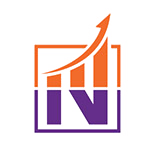




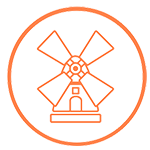

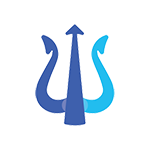






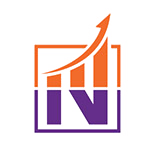




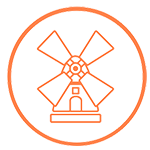

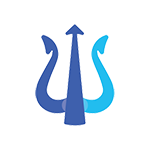






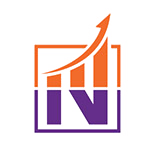




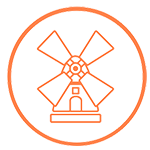

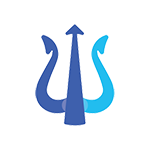






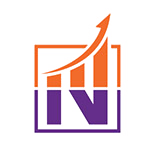




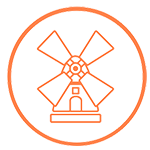

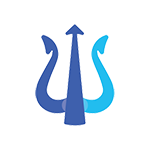






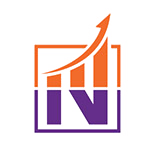




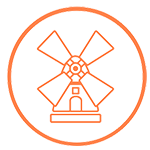

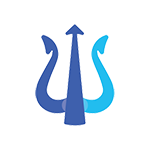






⭐⭐⭐⭐⭐
"It's the one tool your business desperately needs"
“As an agency, we're always looking for ways to improve our processes and provide a better user experience. Therefore, we always look for tools and software to help us. There are some excellent tools and software out there, and then there are some rare golden gems, and OkaySend is one of these rare gems.
From the first time we used it, OkaySend has elevated our user experience with our clients regarding collecting the information we need.
I can't say enough great things about OkaySend or the level of customer service I've received when I've reached out to their support team. If you're looking for a way to win more business while elevating your user experience with your clients, get started using OkaySend. It's the one tool your business desperately needs.”

Newman Web Solutions
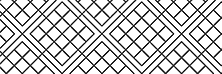
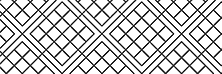
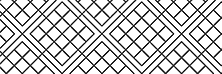
⭐⭐⭐⭐⭐
"I've been using OkaySend for about two years now and I'm really enjoying it."

Type Away
Go to the Help Center
Or write to us at help@okaysend.com. We'll get back to you promptly.
The average user stores a mix of digital media (photos and videos) and documents. 25GB gives you the option of storing roughly:
No, OkaySend is a paid service. Paid plans are free for first 14 days. After the free trial, OkaySend costs a monthly fee.
OkaySend offers competitive pricing and provides tangible value to your investment of time and money in us.
OkaySend isn’t just eSignatures. It’s a complete document collection and automation platform.
OkaySend is designed to cover the broader workflow around documents. In addition to legally binding signatures, you can collect, organize, and share documents, manage client onboarding, and gain visibility into how documents are received and interacted with, all in one place.
Plans, mainly, include limits on active requests, storage, and seats (team members). Following is a breakdown:
You can create unlimited checklists to send, receive unlimited responses, and add unlimited people or organizations as recipients.
No. It is NOT mandatory to buy SMS credits with OkaySend. Your plan includes free monthly SMS credits that are refreshed at the end of each month. If you've used all of these credits and need to send more SMS, you can simply top-up your SMS balance. See our SMS pricing.
Each SMS has 160 characters. If your messages exceed 160 characters, additional credits/SMS will be used or counted. Larger text messages are split into 153-character "segments" and sent individually, then re-assembled by the client's device.
SMS are billed for every segment. A 140-character SMS to a US number costs $0.015. A 170-character SMS costs $0.03 (2 segments).
SMS costs vary by country and from template variables used for personalization. See SMS pricing.
Use our Length of SMS Message & Segment Calculator to estimate credits.
Note: Purchased balance does not expire.
Think of a request as a form. It can have any number of questions, fields, and file upload inputs.
When you need some information, you send a request (for information). When you send a request to a person (or organization), OkaySend will periodically remind them to fill it out.
If you send another request to a (different or even the same) person, that will be considered as 2 separate Requests.
Once a request is completed, it no longer counts towards your plan limit.
Yes. You may upgrade or downgrade your plan at any time.
We pro-rate any fees paid. This means that when you upgrade, you only pay the difference.
Yes. You can cancel anytime, and your plan will stay active until the end of your billing period.
You can always manage or cancel your subscription from the Billing section in Settings.
In general, subscriptions are non-refundable once a billing cycle begins, but we’re always happy to review a request.
You can cancel your subscription at any time. Your plan will remain active until the end of the billing period, and you won’t be charged again.
If something didn’t work as expected or you were charged by mistake, reach out and we’ll be happy to take a look.
Please write to us at help@okaysend.com.
At the end of your 14-day trial, you'll be prompted to upgrade to a paid plan, you can do so from the billing page in your account at any time during or after your trial.
Need more time? Reach out!
Yes. You can invite as many team members as your plan allows.
Yes. You can change your payment method at any time in your billing settings.
When you reach the limit, you can still read, edit, and organize existing responses as usual, but you won’t be able to send new requests. However, you can delete existing requests to free up your storage.
©
Let Me Search LLC. All rights reserved.
Dodge City, KS, 67801, USA

United States