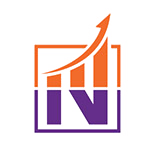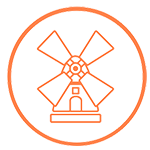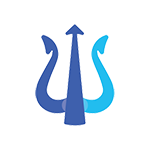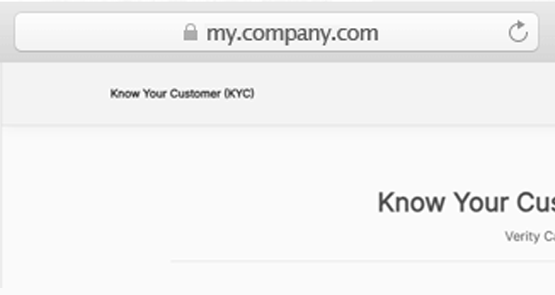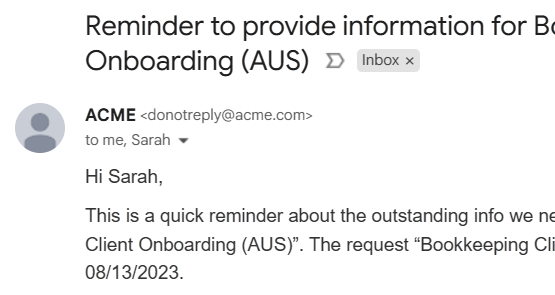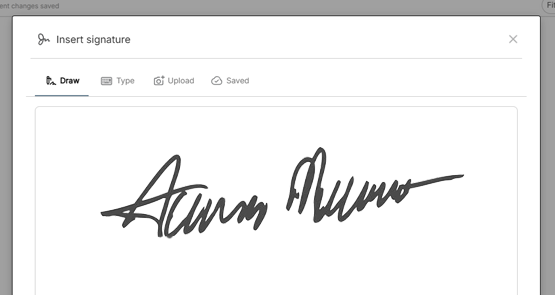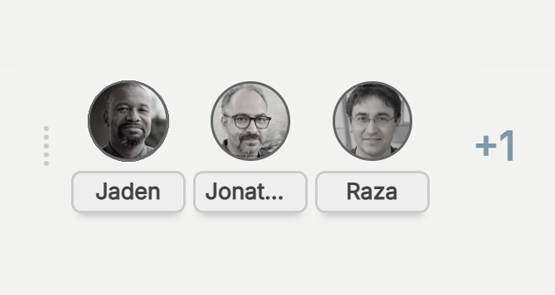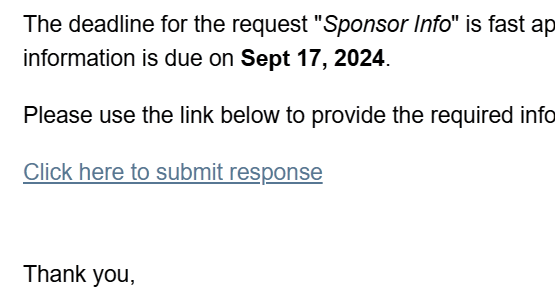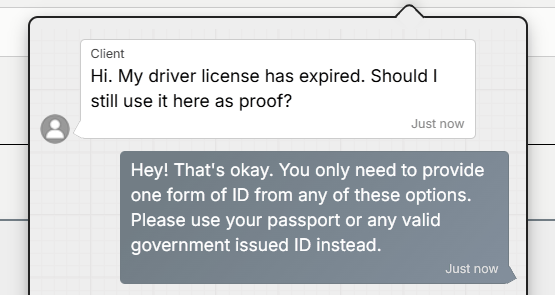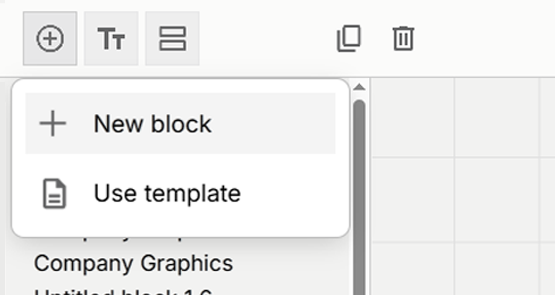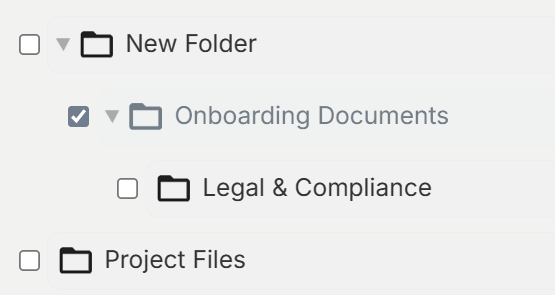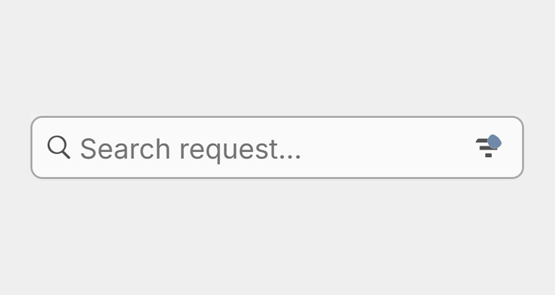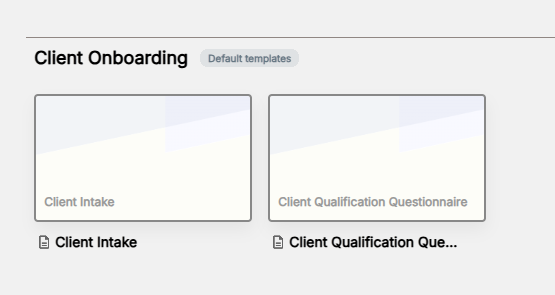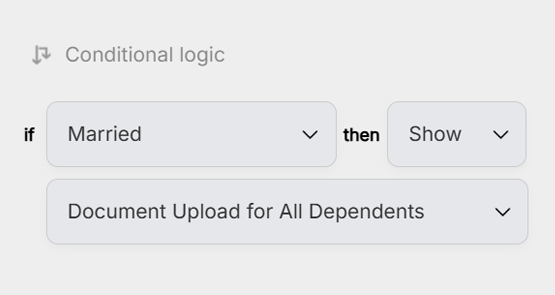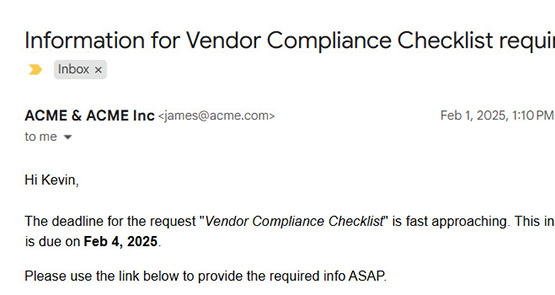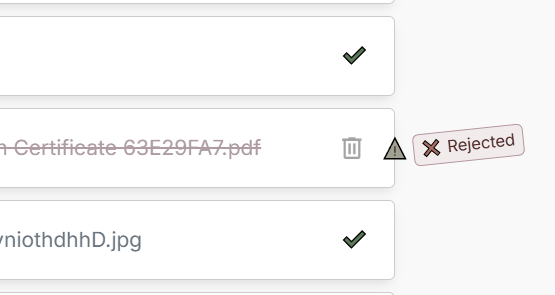Immigration.
Gather client details, supporting documents, and signed forms to prepare and submit visa or residency applications seamlessly.
Accountants.
Onboard clients, gather responses to inquiries, and collect documents come tax season.
Legal.
Create client intake forms and collect necessary documents to initiate work on important cases.
Digital Agencies.
Effortlessly collect data, content, and other assets to finish projects on time.
Marketers.
Onboard clients, gather insights, and streamline the creative process.
Mortgage Brokers.
Collect essential financial documents and send proposals, faster.
Logistics & Freight.
Collect shipment details, customs paperwork, and client authorizations to keep deliveries on schedule and compliant.
Real Estate.
Collect completed paperwork and files from investors, tenants, and potential buyers.
Human Resource.
Organize your onboarding flow and collect legal documents for your new employees.
Consultants / Coaches.
Simplify your process and deliver a great experience to your clients.
Event Managers.
Get presentations from speakers and engage sponsors on time and without stress.
Schools.
Automate and scale enrollments for applicants, students, and teachers.
Client Onboarding / KYC.
Get business documents to open accounts and start working with new clients.