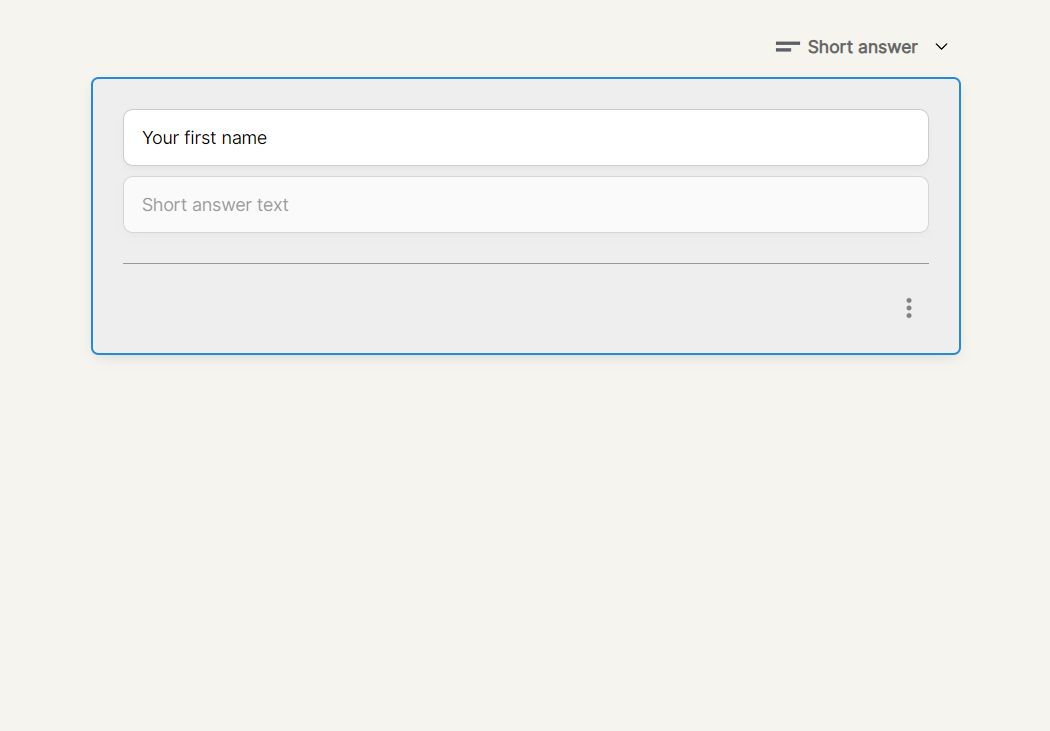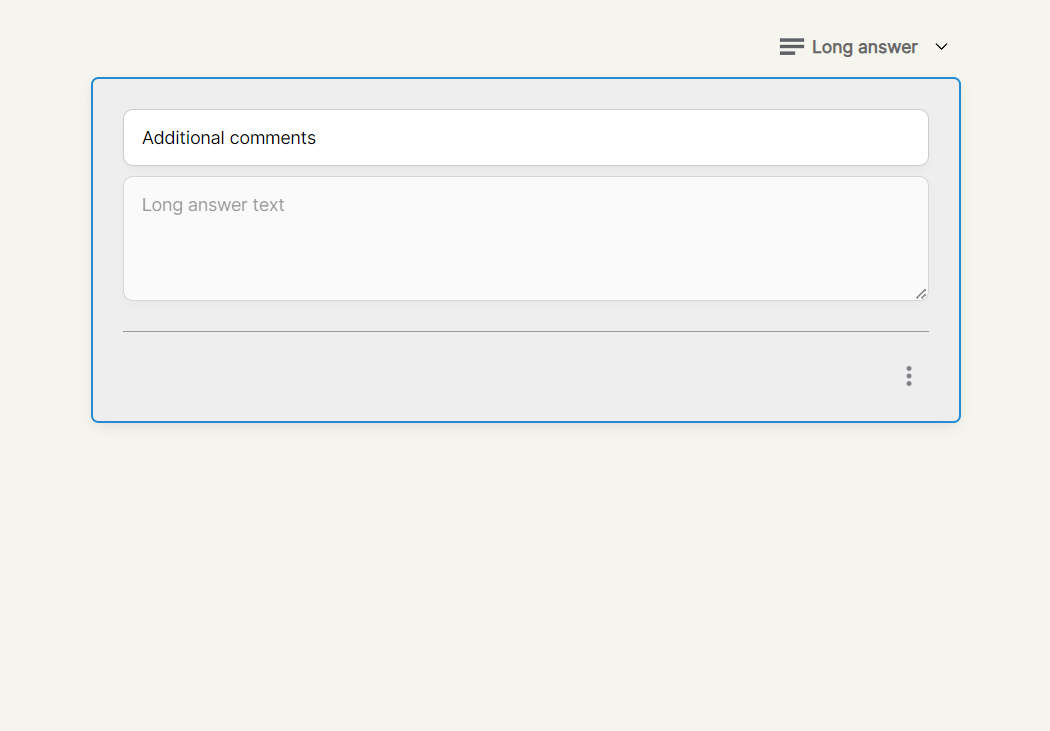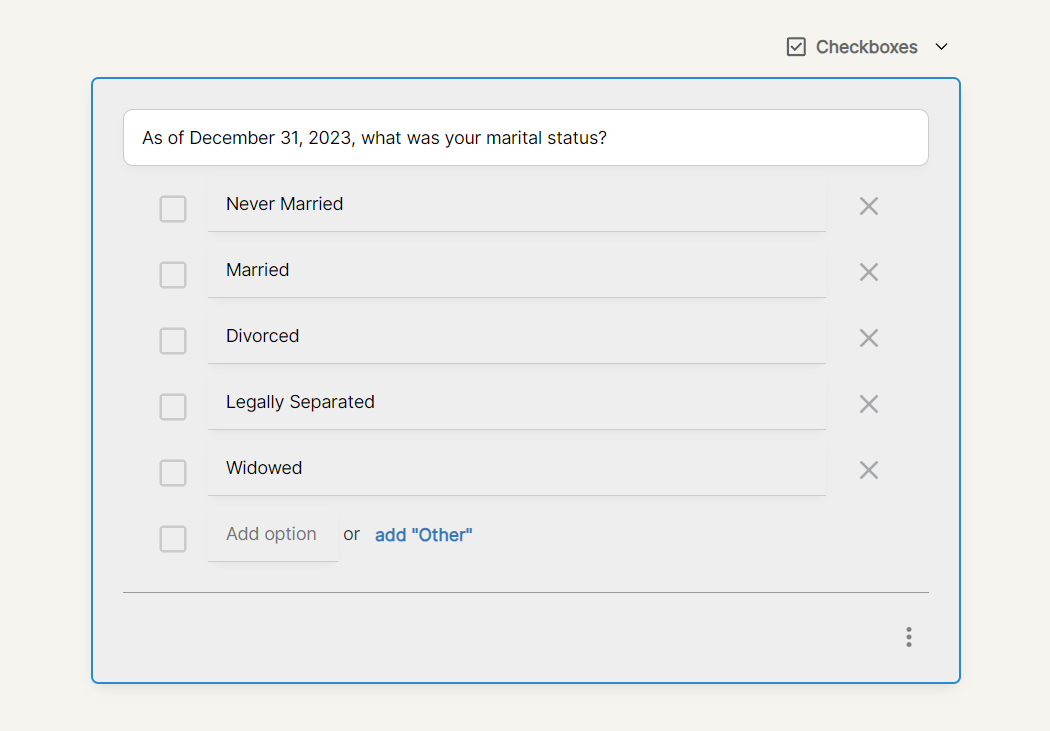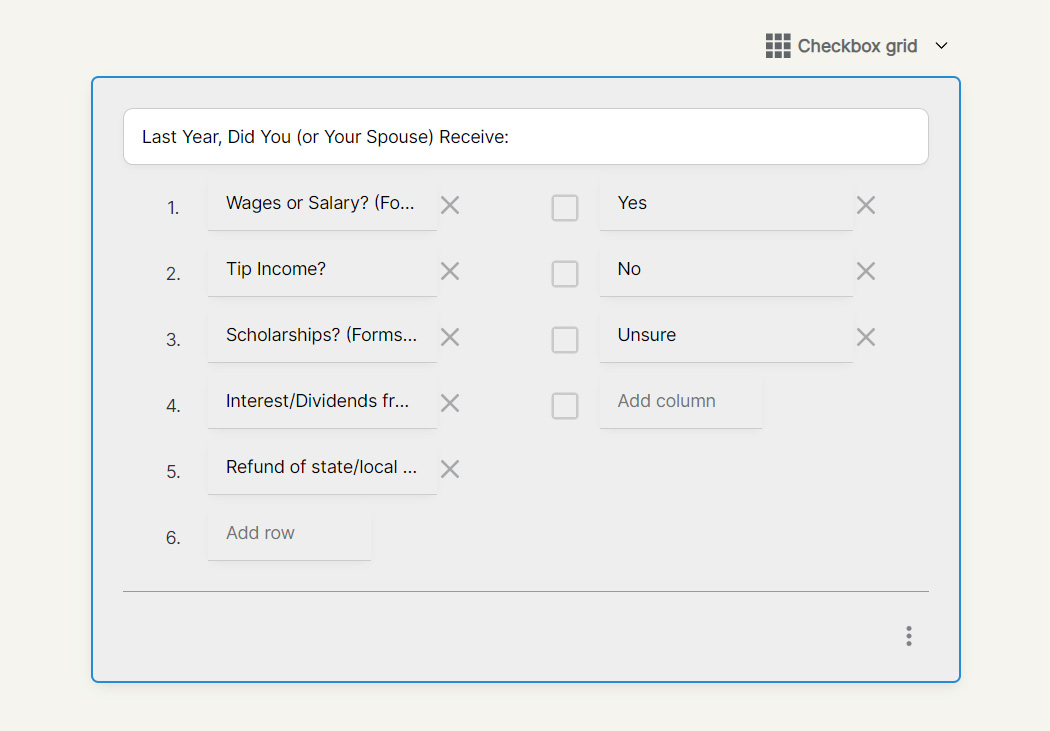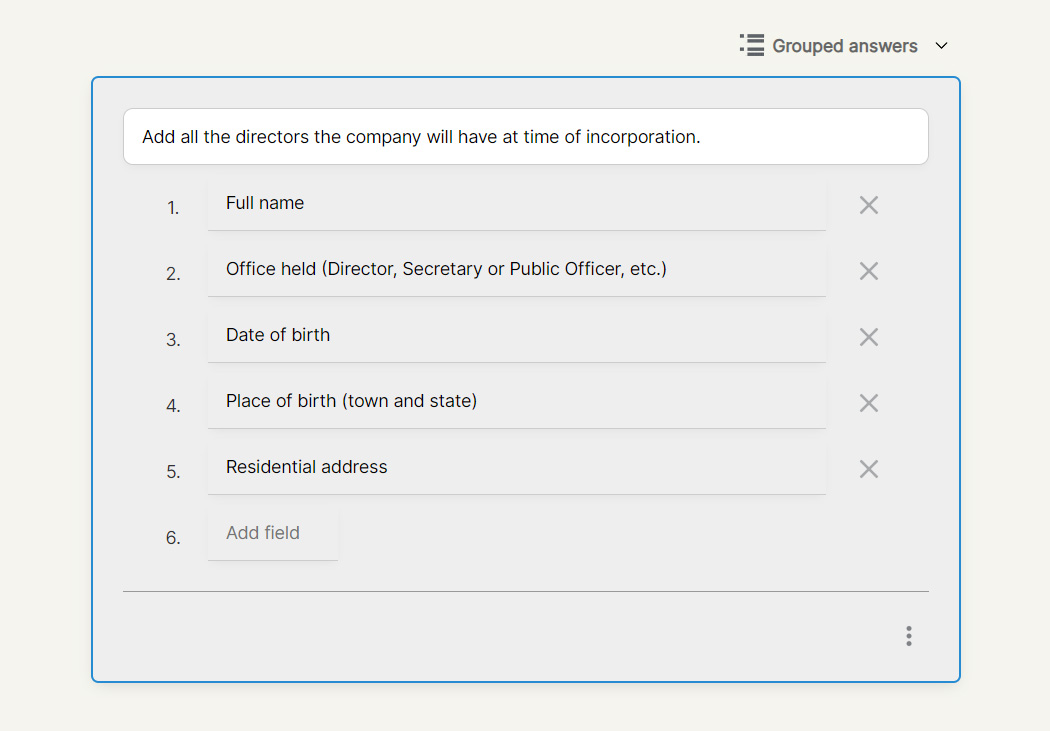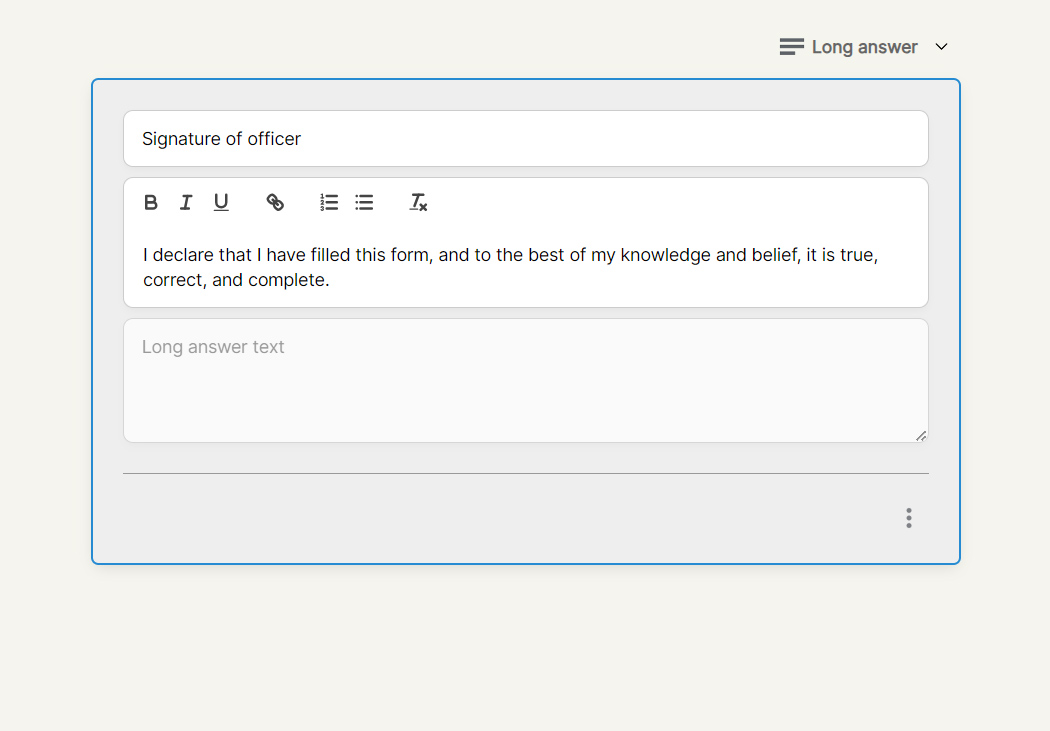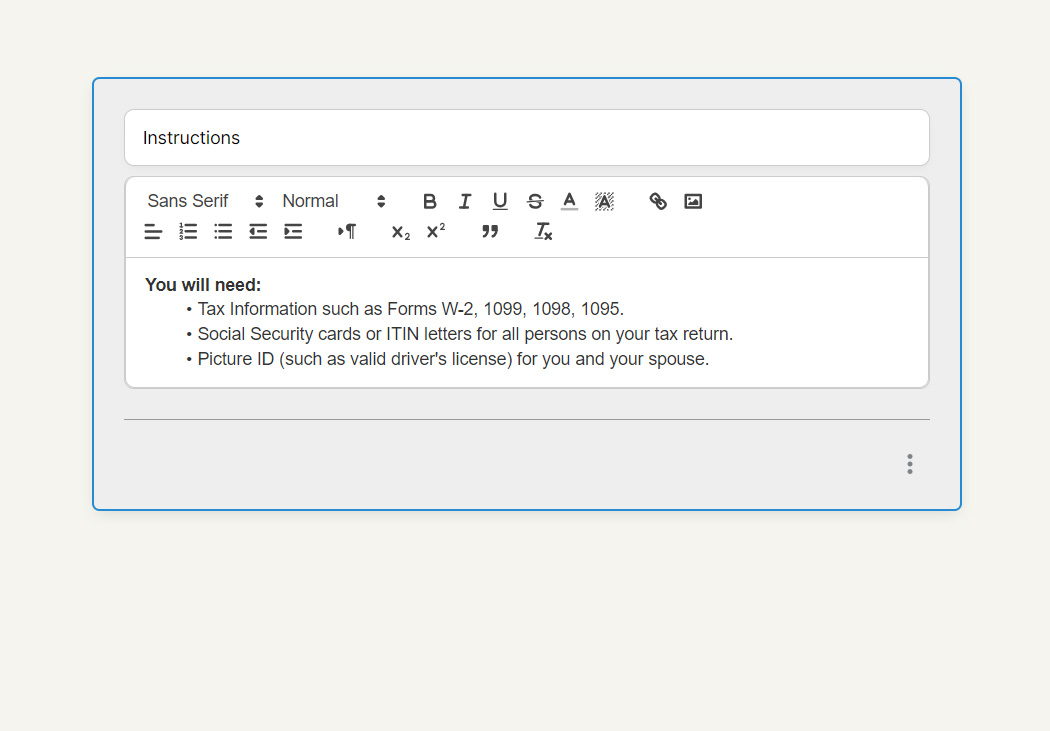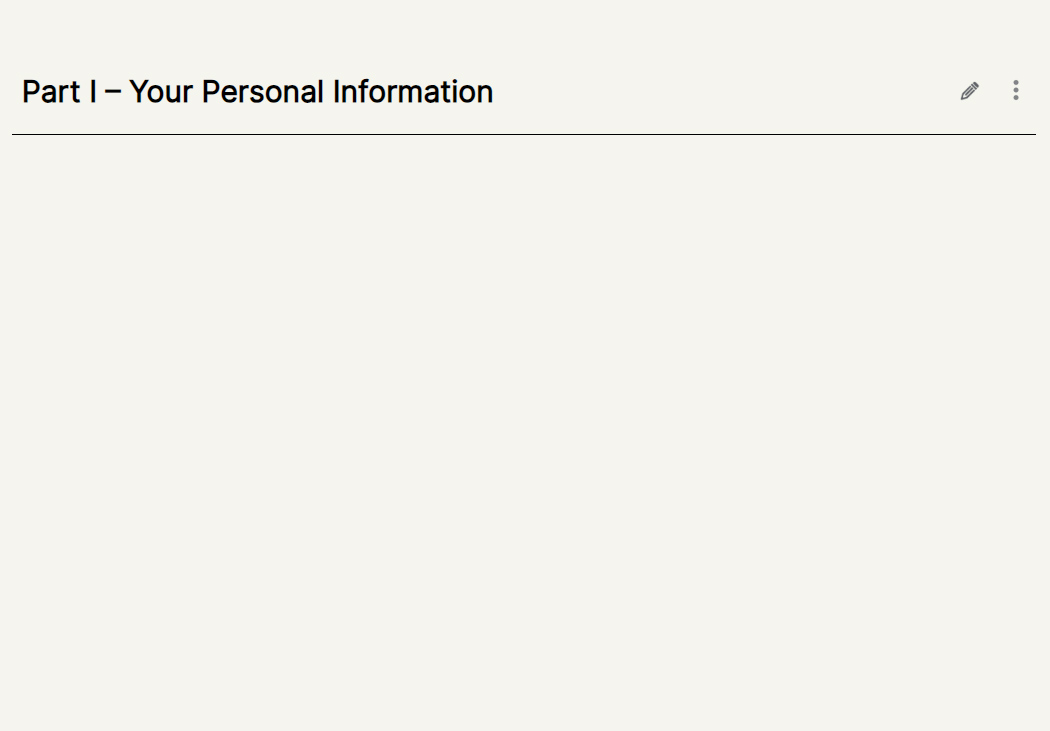No. Getting started is quick and easy. Create your first form here.
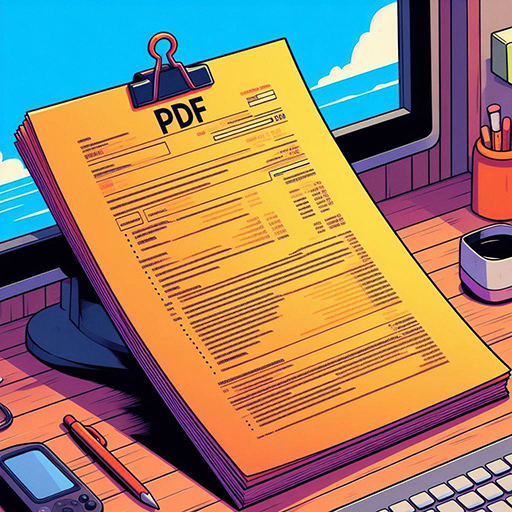
Drag and
drop.
As intuitive as Google Forms. Making PDFs is quick, simple, and hassle-free!
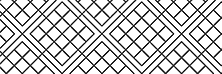
Build
without limits.
No account needed. Create and design professional-looking PDF forms, for free.
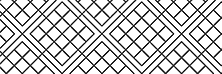
Download with
ease.
No hoops to jump through. Build, preview, and download PDFs in a click.
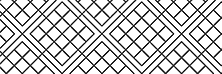
Create a new PDF or edit a template
Create Professional Application Forms, Intake Forms and More.
Professional Paper Forms
Build intuitively. No coding or design skills required.
Private by design.
A form builder that stores data in your browser's local storage, is not connected to a server, is GDPR compliant, and follows privacy best practices.
Printable right away.
Drag, drop, and edit with our no-code editor. Customize to match your style and get professional-looking forms, in minutes.
Printable right away.
Drag, drop, and edit with our no-code editor. Customize to match your style and get professional-looking forms, in minutes.
Thousands of use cases.
Quick downloadable forms for all professionals, in any industry, for admins, tax professionals, accountants, auditors, lawyers, and more.
Accountants.
Legal.
Government Agencies.
Tax Professionals.
Mortgage Brokers.
Real Estate.
Human Resource.
Manufacturing.
Healthcare.
Schools.
Construction.
Start with a ready-made template—customize as needed.
Use a template—No login required
Your questions and concerns.
Any progress is saved automatically, allowing you to pick up where you left off when you return.
Please note:
- You may only be able to save one form at a time.
- Starting a new form will overwrite the previous form.
- Clearing your browser data/cache could delete any saved forms and their progress.
Yes, this is a free online tool that's a part of OkaySend's Workplace Tools.
Not at the moment. PDF Form Builder is a free online tool that's a part of OkaySend's Workplace Tools.
A PDF (Portable Document Format) is a file format used to present documents in a manner independent of application software, hardware, and operating systems. It captures all elements of a printed document as an electronic image that can be viewed, printed, or transmitted.
Paper forms are still surprisingly common in many industries and situations. Here are some reasons why:
- Habit and Tradition: Some businesses and individuals are accustomed to paper forms and haven't transitioned to digital alternatives.
- Limited Technology Access: In areas with poor internet connectivity or limited access to computers, paper forms remain the practical solution.
- Security Concerns: Some users might have concerns about data security with online forms, preferring the perceived physical security of paper.
- Regulations and Legalities: Certain legal documents or processes might have specific requirements for paper forms for official validity or record-keeping purposes.
- Cost Considerations: For businesses with low form volume, the cost of implementing a digital form system might outweigh the benefits compared to readily available paper forms.
Industries still reliant on paper forms include: Construction, Healthcare, Finance, Government Agencies, Manufacturing, etc.
To print a form:
Go to the builder and find the Print button in the top-right corner of your screen.
Or when previewing, use the keyboard shortcut for printing, Command + P (⌘ + P) or Control + P (Ctrl + P) for Windows.
Go to the builder and start adding your questions (Blocks). Once you're ready, click on Preview and enter the data you want to prefill into the fields of the form before giving the print command.
You can view a few examples above or preview your forms as you build them.
No! You can even start with one of our templates and edit as you go along.
Not at the moment, sorry.
Only you can see your forms and any progress.
Your data remains within your browser.
Yes! We do not access any customer data as a strict matter of policy.
For more information about our privacy and security practices please read our Privacy Policy.
Be our guest. Please do. Why not? Thanks.