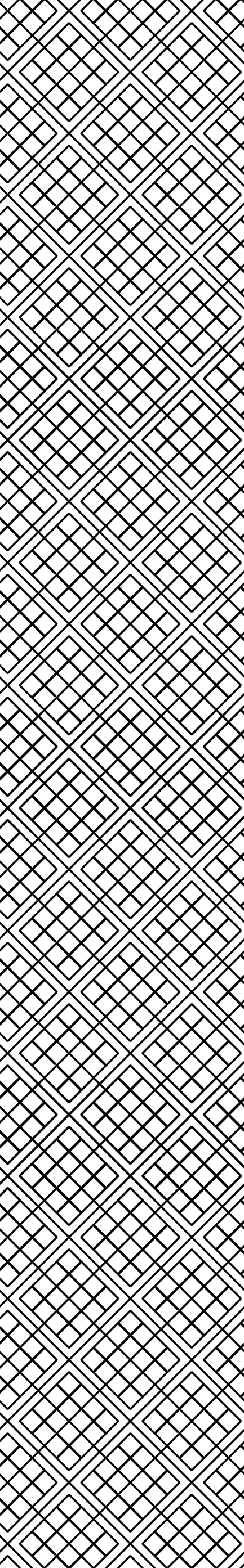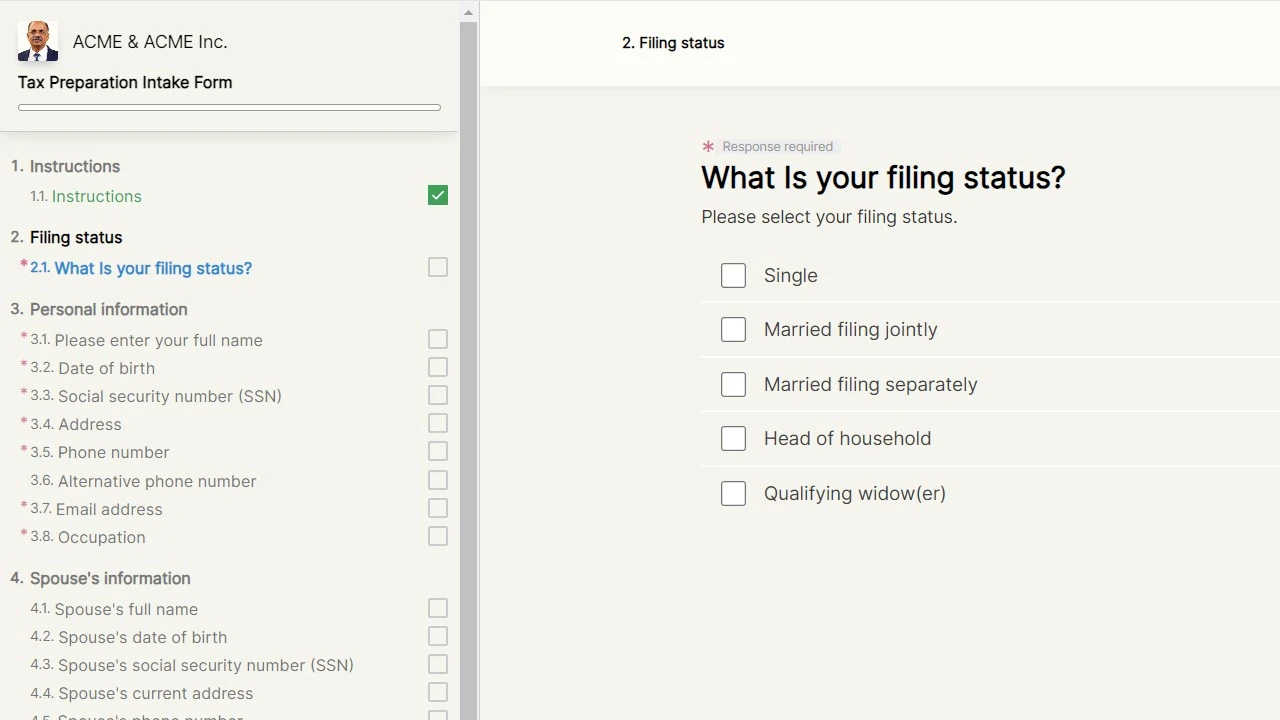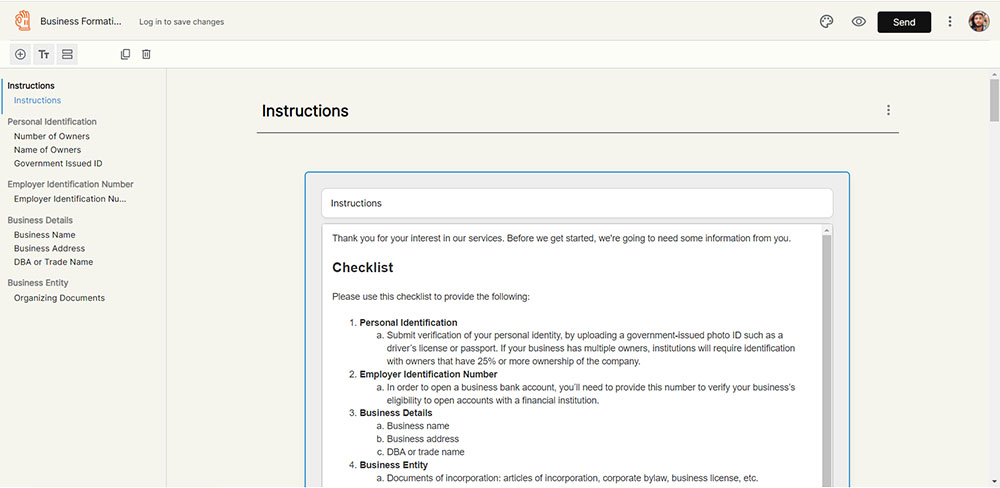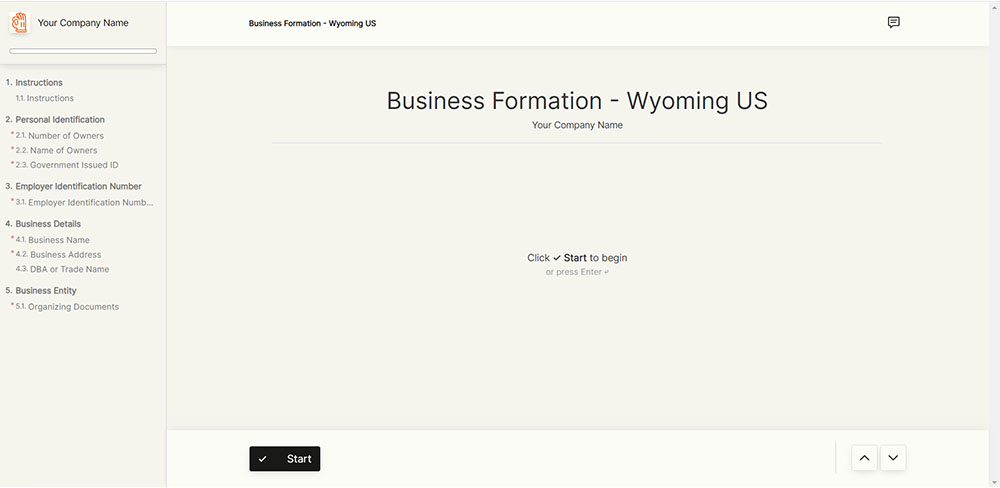What Makes an Information Collection Process Great?
Any process that:
- Sets Clear Objectives: Clearly defining the purpose and goals of the information collection ensures focus and relevance.
- Saves Time: Time is money, and an efficient process should save both.
- Standardizes Data: Having the information you need, in the right format, makes your work much smoother.
- Structures Forms: Well-organized forms with relevant fields capture required information systematically.
- Is Easy to Use: An intuitive interface simplifies data entry and navigation, accessible without logging in.
- Avoids Errors: Validation checks ensure data accuracy and completeness while allowing flexibility in data formats and inputs.
- Tracks Progress: Tracking submissions' progress fosters transparency between you and your clients.
- Is Secure and Compliant: Robust security measures protect sensitive information and ensure compliance with data protection regulations.
- Includes Feedback Mechanisms: Item-level rejection and approval, along with feedback loops, enhance data quality over time.
- Integrates with Other Systems: Seamless integration with other tools avoids manual data entry and facilitates data transfer.
- Automates: Automation streamlines repetitive tasks like reminders, validations, and data processing, making workflows smoother and more efficient.
Problem: Chasing clients for missing documents
Gathering client information may seem simple, but it often becomes time-consuming. Chasing down clients and collecting documents you need is like pulling teeth.
Solution: Automated document collection
OkaySend simplifies the process of collecting documents and files from clients with itemized checklists and automatic follow-ups.
No need to make client portal accounts or new Dropbox folders every time you need some information from a client.
Automate your document collection to speed up your workflows and eliminate the back-and-forth emails.
If you're looking for an alternative for Pigeon Documents, maybe give us a try?
Is OkaySend an ideal solution for you?
OkaySend vs Pigeon Documents
Both OkaySend and, the recent tech startup, Pigeon Documents streamline content collection.
OkaySend prioritizes simplicity and efficiency, focusing on the essential task of gathering information and documents seamlessly. With a user-friendly interface, integrations with third-party apps, and automated reminders, OkaySend ensures a smooth client onboarding process, making it an ideal choice for projects prioritizing straightforward content collection.
Your choice between OkaySend and Pigeon Documents depends on your project's specific needs.
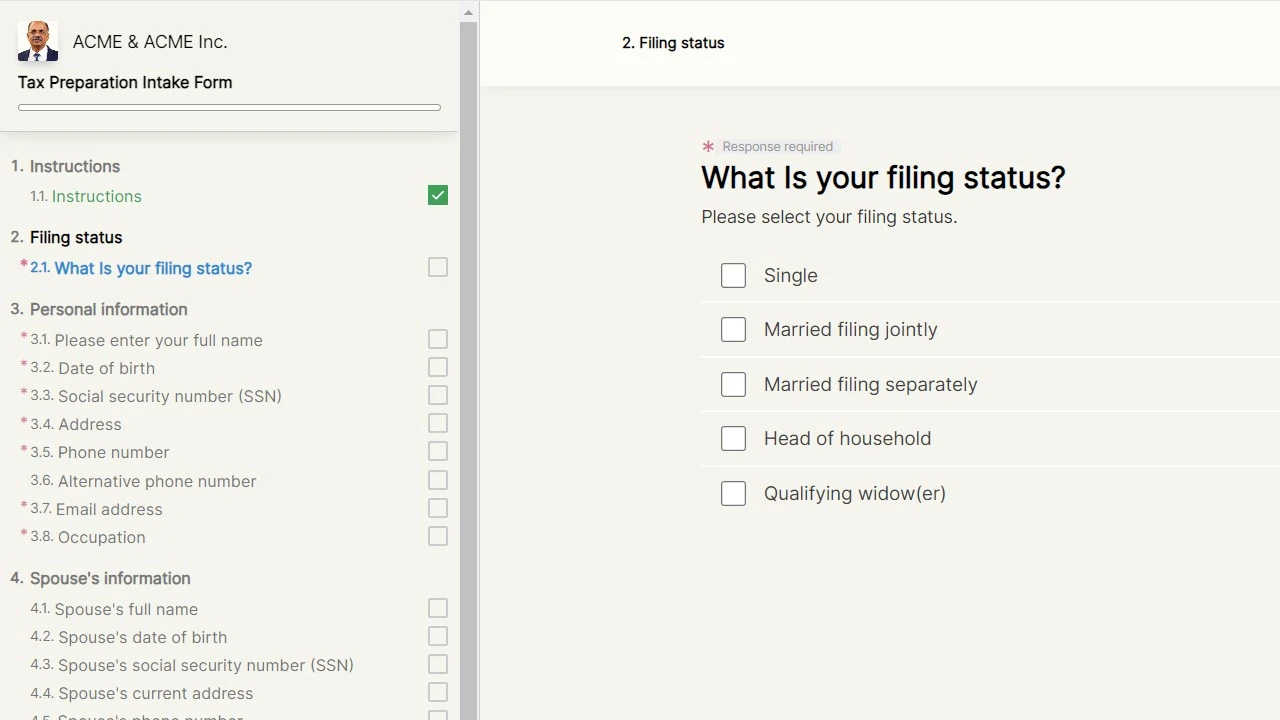
Demo: try it out for yourself
Demo without signing up or putting down your credit card
Drag, drop, and edit.
Creating and sending requests is simple. If you've ever used Google Forms, you already know how to use the OkaySend editor.
Demo—try out for yourself
Make clients happy.
Forms that don't require login and auto-save progress. Help your clients succeed and offer them a professional experience that delights.
Demo—see what your clients will see
One platform, thousands of use cases.
OkaySend is suitable for designers, accountants, lawyers, coaches, consultants, and more, from startups to growth stages and beyond, making the process of collecting information and documents from clients easy.
Start with a ready-made template—customize as needed.
Automate away the laborious task of collecting client information and documents.
Times have changed—trade in your manual workflows and swap back-and-forth emails with OkaySend. Start your 14-day FREE trial, today!
Call to Action—Get started
Psst, OkaySend is a web app and doesn't need to be installed (via a CD or otherwise).
Next up...
Check out how OkaySend compares against Uplink.
Or click here to learn more about how OkaySend is an alternative document collection tool that you should consider in 2024.
Also, explore our Zapier and Make comparisons to see how OkaySend compares to these no-code automation tools.