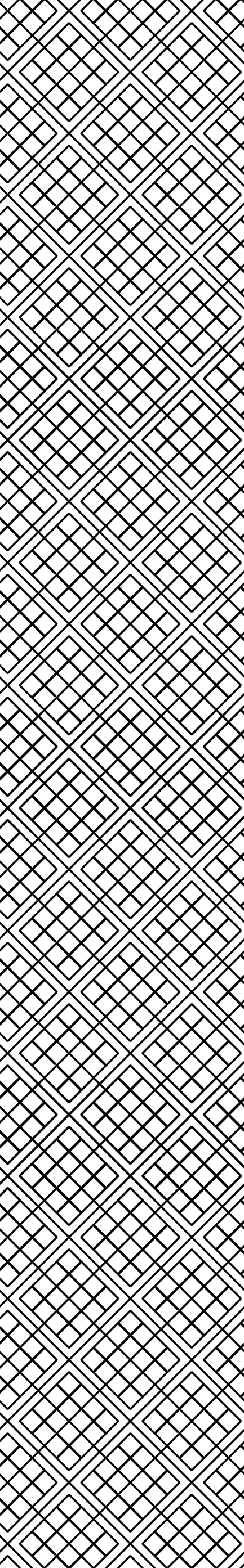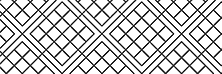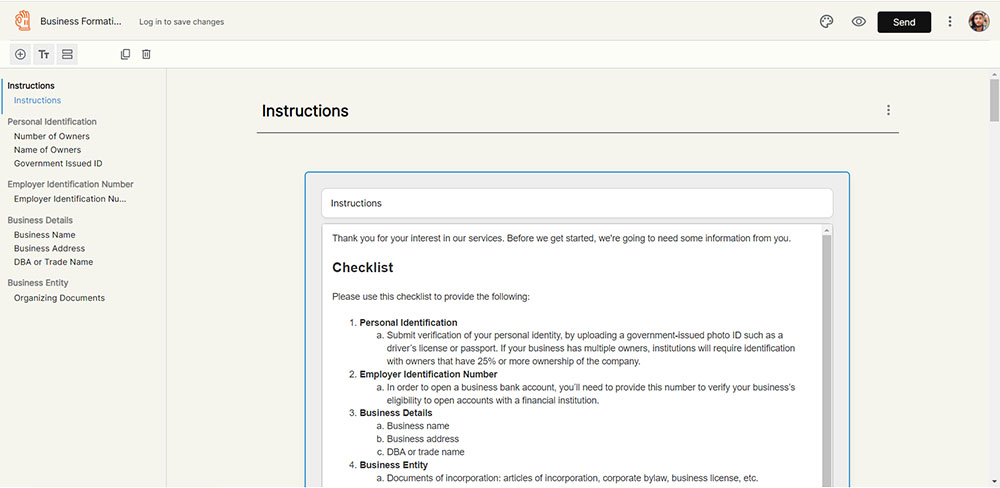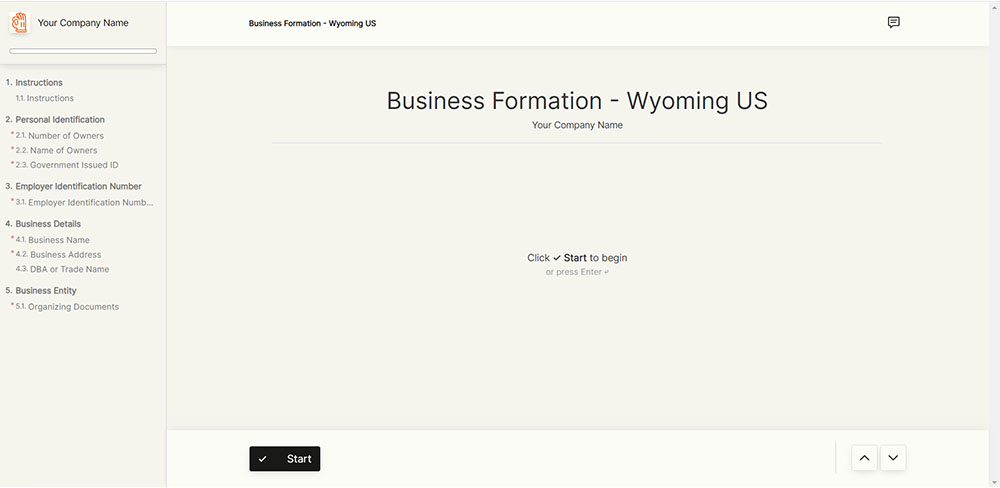First, What Makes Information Collection a Breeze?
Here's the scoop:
- Clear Objectives: Define your collection goals upfront for focused and relevant data.
- Time Savings: Time is money, so streamline your process to save both.
- Standardized Data: Get exactly what you need, in the right format, right when you need it. Trust us, it's a game-changer.
- Structured Forms: Organize your forms with relevant fields for systematic data capture.
- User-Friendly Interface: Keep it simple and intuitive for smooth data entry and navigation.
- Error Prevention: Implement checks to ensure accuracy while allowing flexibility in data formats.
- Progress Tracking: Keep tabs on submissions to maintain transparency throughout.
- Security and Compliance: Protect sensitive data and ensure compliance with regulations.
- Feedback Loop: Enable feedback for continuous improvement.
- Integration: Connect with other systems for seamless data transfer.
- Automation: Streamline repetitive tasks like reminders and validations for efficiency.
Is OkaySend the Right Solution for You?
OkaySend vs Collect: Streamline Your Client Document Collection Workflows
If you're considering a transition from Collect, OkaySend offers compelling reasons to make the switch. As we continue to add support for more languages and features like signature collection and an AI-assisted editor for lightning-fast request sending, OkaySend presents itself as a robust alternative.
While both platforms share similarities, OkaySend stands out with its special fields and AI assistant, ensuring a seamless process. If simplicity and efficiency are your priorities, OkaySend could be the perfect fit for your team.
Ultimately, the decision between OkaySend and Collect hinges on your unique project requirements and personal preferences.

OkaySend makes collecting information from clients easy!
Chasing down clients and collecting documents you need is like pulling teeth.
Automatically move a project along with the right content.
Demo: try it out for yourself
Demo without signing up or putting down your credit card
Drag, drop, and edit.
Creating and sending requests is simple. If you've ever used Google Forms, you already know how to use the OkaySend editor.
Demo—try out for yourself
Make clients happy.
Forms that don't require login and auto-save progress. Help your clients succeed and offer them a professional experience that delights.
Demo—see what your clients will see
One platform, thousands of use cases.
OkaySend is suitable for designers, accountants, lawyers, coaches, consultants, and more, from startups to growth stages and beyond, making the process of collecting information and documents from clients easy.
Start with a ready-made template—customize as needed.
Automate away the laborious task of collecting client information and documents.
Times have changed—trade in your manual workflows and swap back-and-forth emails with OkaySend. Start your 14-day FREE trial, today!
Call to Action—Get started
Psst, OkaySend is a web app and doesn't need to be installed (via a CD or otherwise).
Next up...
Or click here to learn more about how OkaySend is an alternative document collection tool that you should consider in 2024.
Also, explore our Zapier and Make comparisons to see how OkaySend compares to these both no-code automation tools.